Reviewing an assessment report
An {ProductShortName} assessment report displays an aggregated assessment of the data obtained from multiple questionnaires for multiple applications.
-
In the Migration view, click Reports. The aggregated assessment report for all applications is displayed.
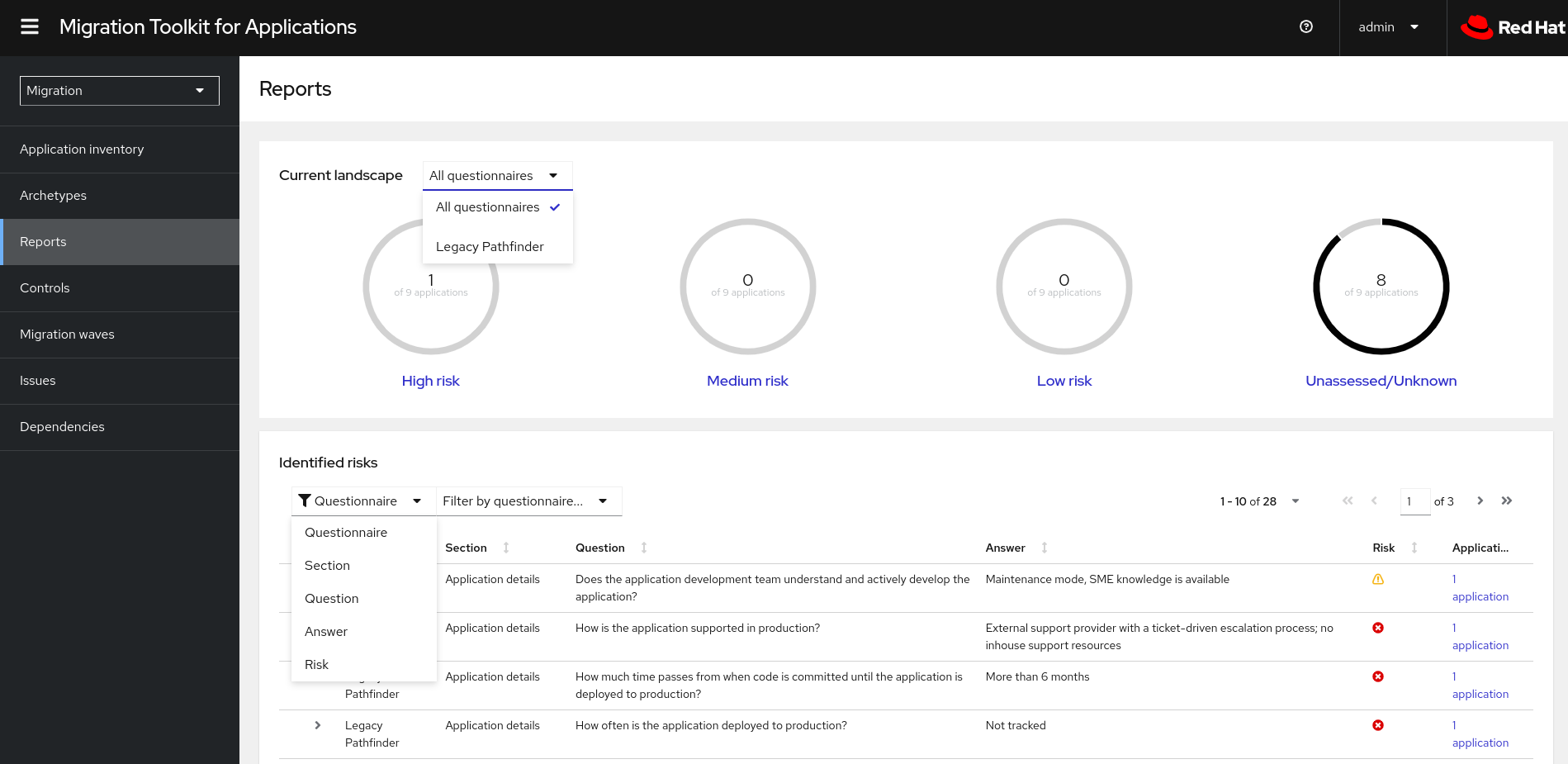
-
Depending on your scenario, perform one of the following actions:
-
Display a report on the data from a particular questionnaire:
-
Select the required questionnaire from a drop-down list of all questionnaires in the Current landscape pane of the report. By default, all questionnaires are selected.
-
In the Identified risks pane of the report, sort the displayed list by application name, level of risk, questionnaire, questionnaire section, question, and answer.
-
-
Display a report for a specific application:
-
Click the link in the Applications column in the Identified risks pane of the report. The Application inventory page opens. The applications included in the link are displayed as a list.
-
Click the required application. The Assessment side pane opens.
-
To see the assessed risk level for the application, open the Details tab.
-
To see the details of the assessment, open the Reviews tab.
-
-
-