Adding applications to a project
A project must contain one or more applications.
You can add applications to a project by:
-
Uploading applications
-
Registering the directory path of each application
Uploading applications stores them directly on the {ProductShortName} server.
Registering the directory path of an application tells the {ProductShortName} server the location of the application. This method is useful if you expect to update the application because it ensures that the {ProductShortName} server always uses the latest version of the application.
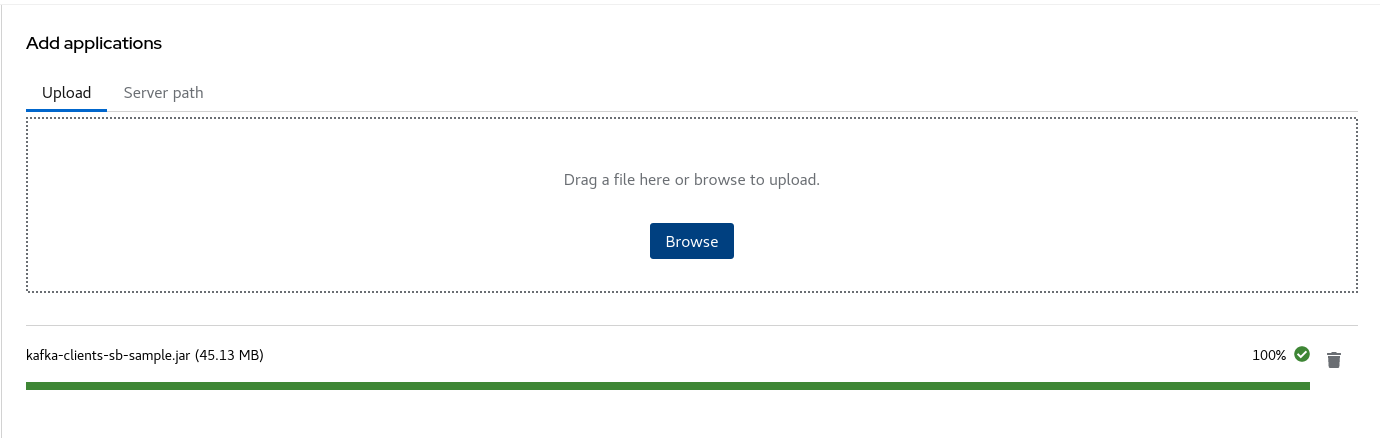
Figure 1. Adding applications