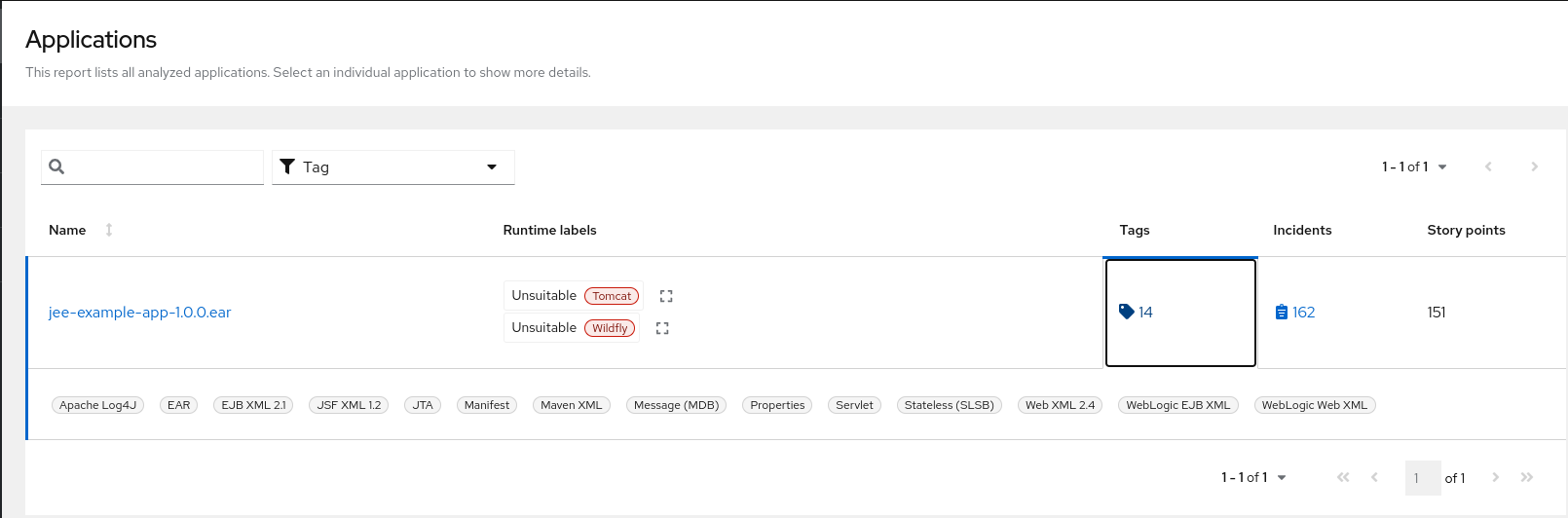Reviewing reports
The {ProductShortName} {WebName} provides a set of detailed reports that can help you decide if you need to make any changes to your applications. You access these reports from the Analysis results screen.
The reports are described in detail in Reviewing the reports in the CLI Guide.
Procedure
-
In the {WebName}, click Analysis results.
-
Click the Reports icon {reports} beside the analysis you want to investigate.
The All applications screen of the reports is displayed.